Introduction to CSS Grid Layout
Redi School Munich - Spring 2021
Recap
Flexbox
💭 What do you remember?
CSS Grid
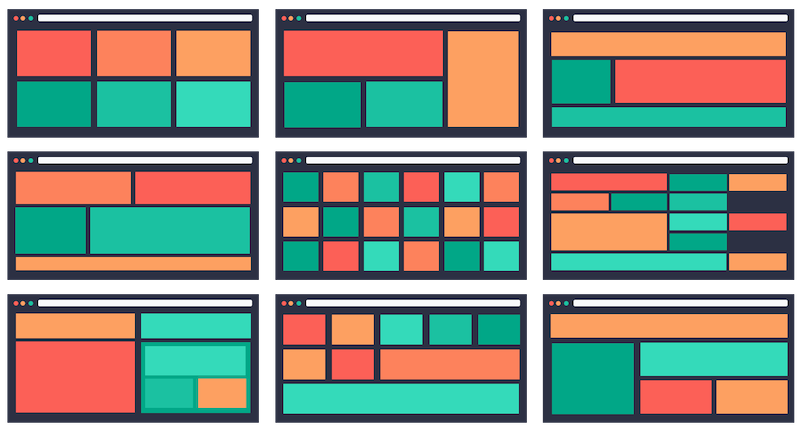
Why do we need another layouting system?
First, we started with tables, floats, positioning and inline-block
That was quite hacky & lacked functionality 🐱💻
Then we were given Flexbox
Much better, but for 1D layouts
Finally, Grid gives us the necessary flexibility to work on a 2D level
Agenda of Today
- Terminology
- Properties
- Part 1: Parent Properties
- Part 2: Child Properties
- Device Adaptation
Terminology
Container
Parent of all grid items
Item 1
Item 2
Item 3
Item 4
Item 5
Items
Children of grid container
Item 1
Item 2
Item 3
Item 4
Item 5
Grid Line
Dividing lines that structure grid
Vertical or horizontal
Item 1
Item 2
Item 3
Item 4
Item 5
Grid Cell
Single grid unit
Space between adjacent rows and adjacent columns
Item 1Item 2Item 3Item 4Item 5
Grid Track
Space between adjacent grid lines
Represent columns & rows of grid
Grid Area
Space surrounded by 4 grid lines
Can contain any number of cells
Item 1Item 2Item 3Item 4Item 5
Properties
Part 1: Parent Properties
Layout Definition
displayValues
- grid: block-level
- inline-grid: inline-level
Example
Item 1
Item 2
Item 3
Item 4
Item 5
.grid-container {
display: grid;
}
Item 1
Item 2
Item 3
Item 4
Item 5
Size of Columns & Rows
grid-template-columns, grid-template-rowsValues
- <track-size>: size of column/row (px, %, auto, fr)
- <line-name>: custom name (optional)
Example
Item 1
Item 2
Item 3
Item 4
Item 5
.grid-container {
grid-template-columns: 100px 25% auto;
grid-template-rows: 40px 100px;
}
Item 1
Item 2
Item 3
Item 4
Item 5
Example
Item 1
Item 2
Item 3
Item 4
Item 5
.grid-container {
grid-template-columns: [c1] 100px [c2] 25% [c3] auto [c4];
grid-template-rows: [r1] 40px [r2] 100px [r3];
}
Item 1
Item 2
Item 3
Item 4
Item 5
Grid Structure
grid-template-areasValues
- <grid-area-name>: area name specified by grid-area
- . : empty cell
- none: no areas defined
Example
Item 1
Item 2
Item 3
Example continued
.grid-container { grid-template-columns: 25% 50% auto 100px; grid-template-rows: auto 70px; grid-template-areas: "header header header header" "main main . sidebar" } .grid-item-1 { grid-area: main; } .grid-item-2 { grid-area: sidebar; } .grid-item-3 { grid-area: footer; }Item 1Item 2Item 3
All-in-one
grid-templateValues
- none: sets properties to initial values
- <grid-template-rows> / <grid-template-columns>: specific values, sets grid-template-areas to none
grid-template: none | <grid-template-rows> / <grid-template-columns>;
Example
Item 1
Item 2
Item 3
Example continued
.grid-container { /* grid-template-columns: 25% 50% auto 100px; */ /* grid-template-rows: auto 70px; */ /* grid-template-areas: "header header header header" "main main . sidebar" */ grid-template: "header header header header" auto "main main . sidebar" 70px / 25% 50% auto 100px; } .grid-item-1 { grid-area: main; } .grid-item-2 { grid-area: sidebar; } .grid-item-3 { grid-area: footer; }Item 1Item 2Item 3
Grid Line Size
column-gap, row-gapValues
- <line-size>: size of column/row (px, %, auto, fr)
Only created between tracks!
Example
Item 1
Item 2
Item 3
Item 4
Item 5
.grid-container {
grid-template-columns: auto auto auto;
column-gap: 10px;
row-gap: 15px;
}
Item 1
Item 2
Item 3
Item 4
Item 5
Grid Line Size - Shorthand
gapValues
- <line-size>: size of column/row (px, %, auto, fr)
.container {
gap: row-gap column-gap;
}If no row-gap is specified, it’s set to value of column-gap
Example
Item 1
Item 2
Item 3
Item 4
Item 5
.grid-container {
grid-template-columns: auto auto auto;
/* column-gap: 10px; */
/* row-gap: 15px; */
gap: 15px 10px;
}
Item 1
Item 2
Item 3
Item 4
Item 5
Content Placement in Cell
Properties
justify-items: Align grid items along row axisjustify-self: Align single grid item along row axisalign-items: Align grid items along column axisalign-self: Align single grid item along column axis
Values: start | end | center | stretch
Example
Item 1
Item 2
Item 3
Item 4
Item 5
Example continued
.grid-container { grid-template-columns: auto auto auto; grid-template-rows: 80px 90px; justify-items: end } .grid-item-1 { justify-self: start; align-self: center; }Item 1Item 2Item 3Item 4Item 5
Content Placement in Container
Properties
justify-content: Align tracks along row axisalign-content: Align tracks along column axis
Values: start | end | center | stretch | space-around | space-between | space-evenly
Example
Item 1
Item 2
Item 3
Item 4
Item 5
Example continued
.grid-container {
grid-template-columns: auto auto auto;
grid-template-rows: 80px 90px;
justify-content: end
}
Item 1
Item 2
Item 3
Item 4
Item 5
Properties
Part 1: Parent Properties
Part 2: Child Properties
Item Location
grid-column-start, grid-column-end, grid-row-start, grid-row-endValues
- line: number or name of grid line
- span <number>: item spans across given number of tracks
- span <name>: item spans until given track
- auto: auto-placement
Item will span 1, if no grid-column-end/grid-row-end is declared. Items can overlap each other. Use z-index to control stacking order.
Example
Item 1
Item 2
Item 3
Item 4
Item 5
Example continued
.grid-container {
grid-template-columns: [l1] 140px [l2] 150px [l3] auto [l4] 150px [l5] 140px [end];
grid-template-rows: [r1-start] 25% [r1-end r2-start] 100px [r2-end r3-start] auto [r3-end];
}
.grid-item-1 {
grid-column-start: 1;
grid-column-end: span l4;
grid-row-start: 2;
grid-row-end: span 1;
}
Item 1
Item 2
Item 3
Item 4
Item 5
Item Location - Shorthand
grid-column, grid-row
.item {
grid-column: <start-line> / <end-line> | <start-line> / span <value>;
grid-row: <start-line> / <end-line> | <start-line> / span <value>;
}
Example
.grid-item-1 {
/* grid-column-start: 1; */
/* grid-column-end: span l4; */
/* grid-row-start: 2; */
/* grid-row-end: span 1; */
grid-column: 1 / span l4;
grid-row: 2 / span 1;
}
Item Location - Even Shorter Shorthand
grid-area
.item {
grid-area: <name> | <row-start> / <column-start> / <row-end> / <column-end>;
}
Example
/* as shorthand */
.grid-item-1 {
/* grid-column: 1 / span l4; */
/* grid-row: 2 / span 1; */
grid-area: 2 / 1 / 2 / span l4;
}
/* for naming */
.grid-item-1 {
grid-area: main-content;
}
In-Class Exercise
In your group, use the documentation on CSS Grid & the web to research on your property/function.
Tasks:
- Create a README in which you explan the topic
- Create an html & css file (include group and topic name in file name) with 2 implementation examples
- Present your work in 5 min to the class
Exercise
- Group 1 - Properties: grid-auto-columns, grid-auto-rows (Look out for explicit & implicit grids)
- Group 2 - Property: grid-auto-flow
- Group 3 - Propery: grid
- Group 4 - Topic: How to declare lengths/sizes (px, rem, %, min-content, max-content, auto, fr), Function: minmax()
- Group 5 - Function: repeat()
Device Adaptation
Media Queries
Item 1
Item 2
Item 3
Item 4
Item 5
Media Queries
.grid-container{ display: grid; grid-template-columns: 250px 3fr 2fr; } .grid-item-1 { grid-column: 1 / 4; } .grid-item-2 { grid-row: 2 / 4; } @media only screen and (max-width: 1000px){ .grid-container{ grid-template-columns: 1fr 1fr; } .grid-item-1 { grid-column: 1 / 3; grid-row: 2 / 3; } .grid-item-2 { grid-row: 1 / 1; } }
Item 1Item 2Item 3Item 4Item 5
Some Best Practices
- Use grid with flexbox, not instead of it
- Take advantage of negative line numbers
- Name your grid lines
Homework
The "ReDI News" team wants to setup an online version of their newspaper. They ask you the help them with this task. As they would like to reach as many readers as possible, the page should be easily readable on a laptop and phone screen.
Homework
The team would like you to create a website, the start page, which comprises the following content:
- a header with the name of the Newspaper.
- one section for a preview of the featured article of the day
- three sections for the previews of three secondary articles of the day
- a navigation bar
- a footer
Homework
- Create a mockup for the laptop version
- Implement your page design with CSS Grid
- Think about how you need to change your page design to be better viewable on a mobile phone. Create a second mockup
- Adapt your existing code such that it implements your new design for mobile devices.